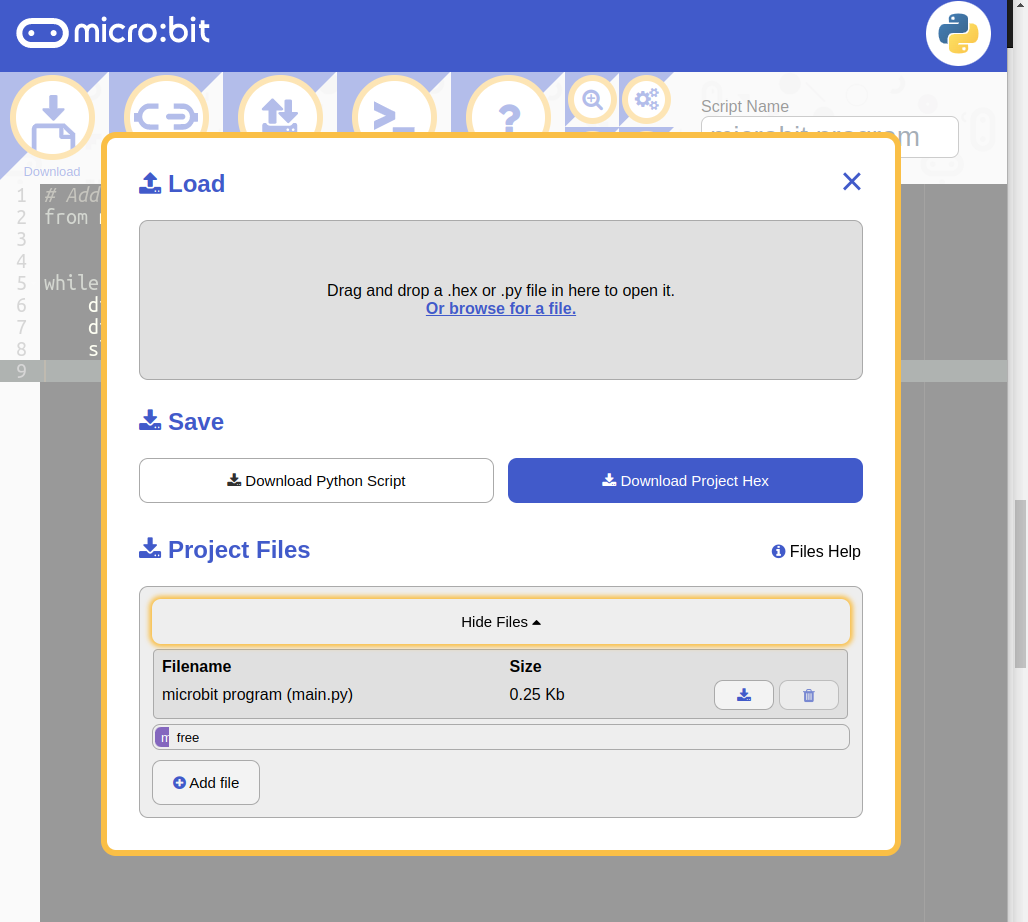21_22_intro_robotica
Microbit
Hardware
Microbit
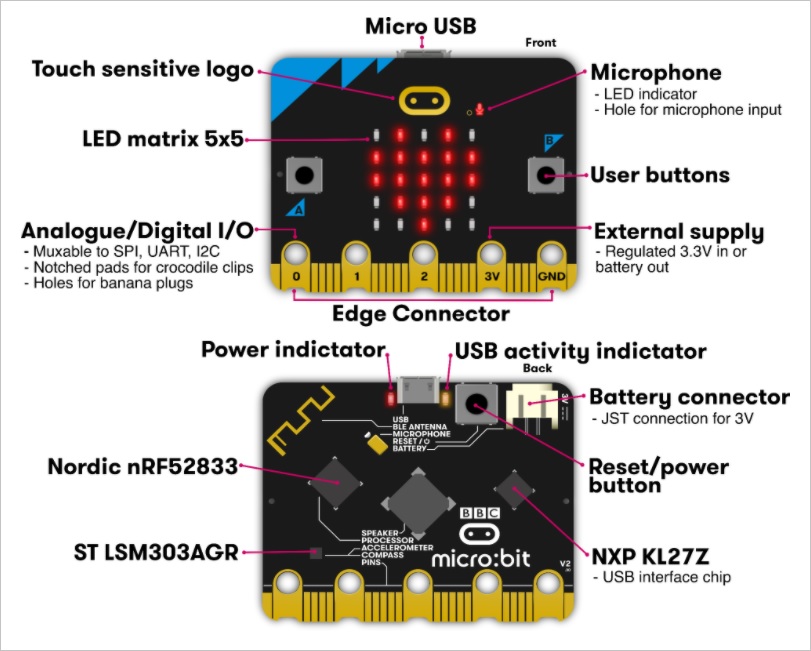
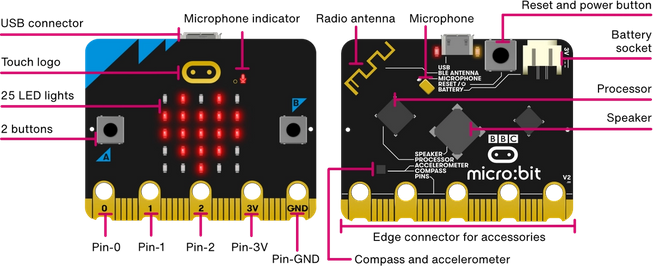
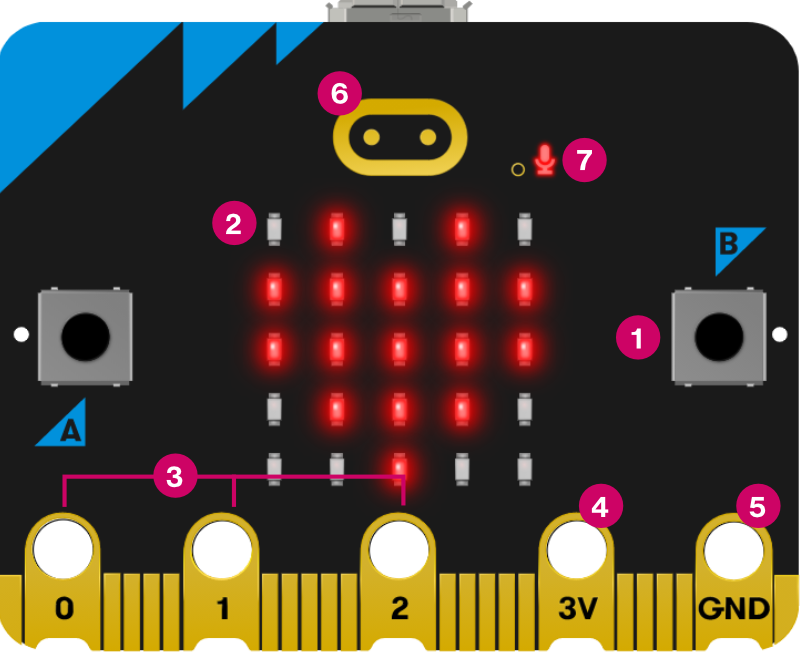
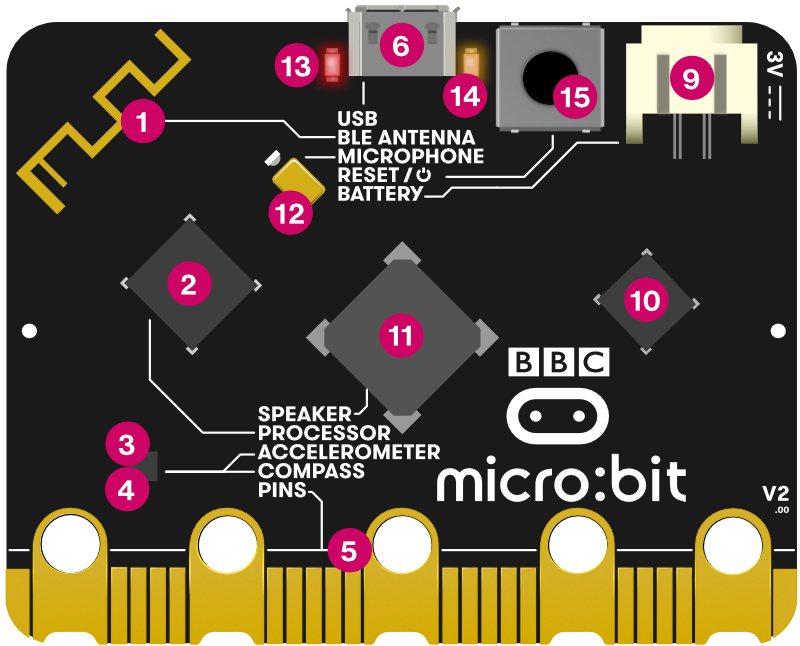
Características:
- Conectividad USB, Radio, serial y Bluetooth de baja energía.
- Una brújula y un acelerómetro.
- 2 x botones asignables por el usuario.
- Una pantalla de 25 LED totalmente programable.
- Conector de borde dentado de 25 pines.
- Altavoz a bordo.
- Micrófono MEMs con indicador LED.
- Logotipo sensible al tacto.
- Detección de nivel de luz.
- Detección de temperatura.
- Modo de suspensión / apagado incorporado que permite apagar la placa con las baterías conectadas.
- Un regulador discreto que puede suministrar hasta 200 mA de corriente a accesorios externos.
- LED de estado de energía y LED de transferencia de datos USB.
- Programable con Bloques, Javascript y Python.
Maqueen
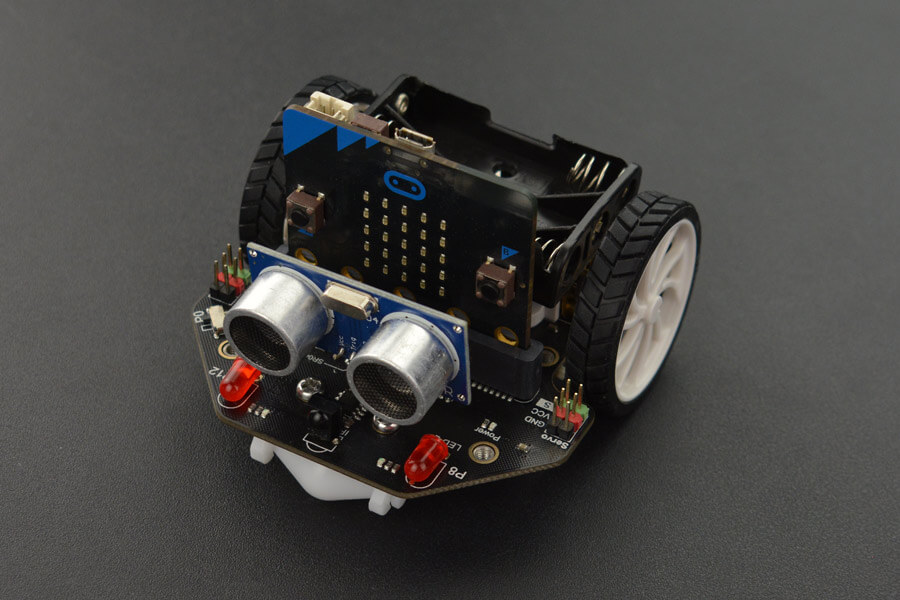
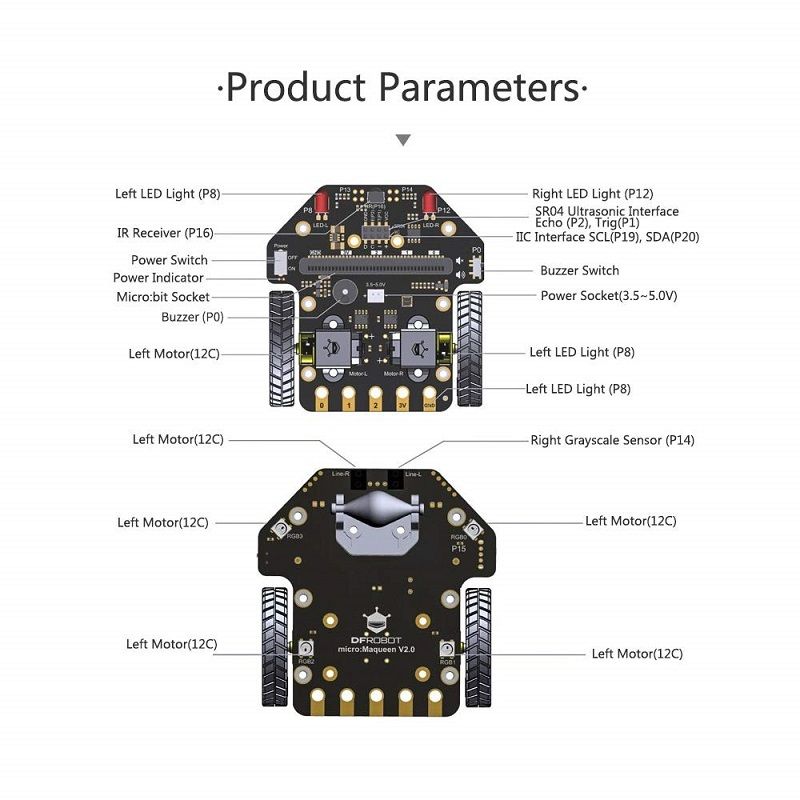
Montaje Maqueen Ejemplo Maqueen
Características:
- Alimentación: 3.5V a 5V DC ( Necesita 3 pilas AAA - No incluidas )
- 2 Sensores de infrarrojo
- 1 Zumbador
- Receptor infrarrojo (NEC decoder)
- 2 Luces LED programables
- 4 LEDs RGB programables
- Sensor de distancia SR04
- Conector I2C para expansiones
- 2 motores N20 metálicos con reductora de 1:150
- Máxima revoluciones: 133 RPM
- Control de motores variable por PWM
- Funda protectora para lo smotores con tonrillos M3
- Programación: Entorno gráfico Makecode
- Dimensiones: 81 x 85 x 44mm
- Peso: 75.55 gramos
Editores:
Makecode
- Bloques, python y javascript
- Librería maqueen incluida (Extensiones- https://makecode.microbit.org/pkg/dfrobot/pxt-maqueen ).
- Materiales: https://makecode.microbit.org/docs
- Referencia en español: https://makecode.microbit.org/reference#lang=es-ES
- https://makecode.microbit.org/#editor
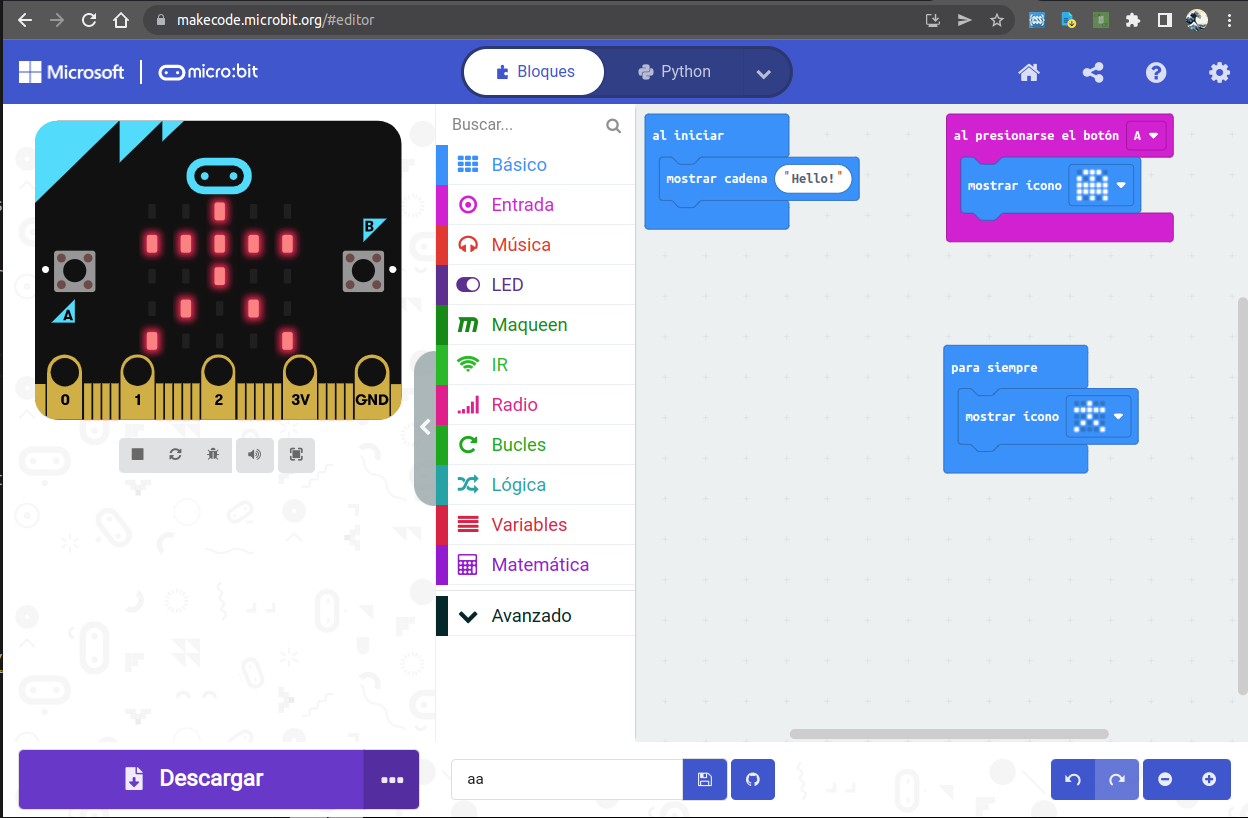
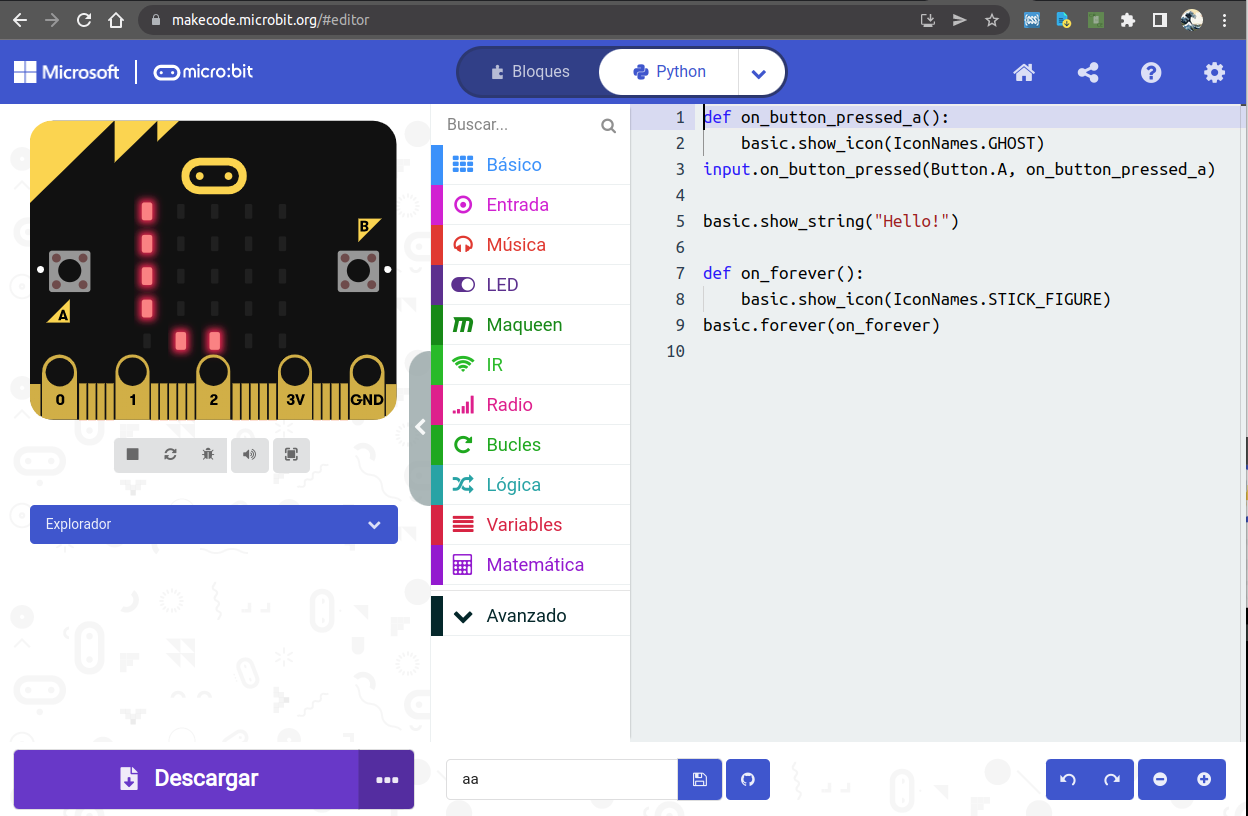
Python.microbit
- Sólo programación python. Librería python de maqueen de terceros: https://support.microbit.org/support/solutions/articles/19000098018-python-editor-files-and-modules
- Problemas con la conexión. El navegador debe tener acceso al hardware (WebUSB).
- Ayuda: https://python-editor-2-2-3.microbit.org/help.html
- Documentación readTheDocs: https://microbit-micropython.readthedocs.io/en/latest/tutorials/introduction.html
- Editor onlina: https://python.microbit.org/v/2?l=es-ES
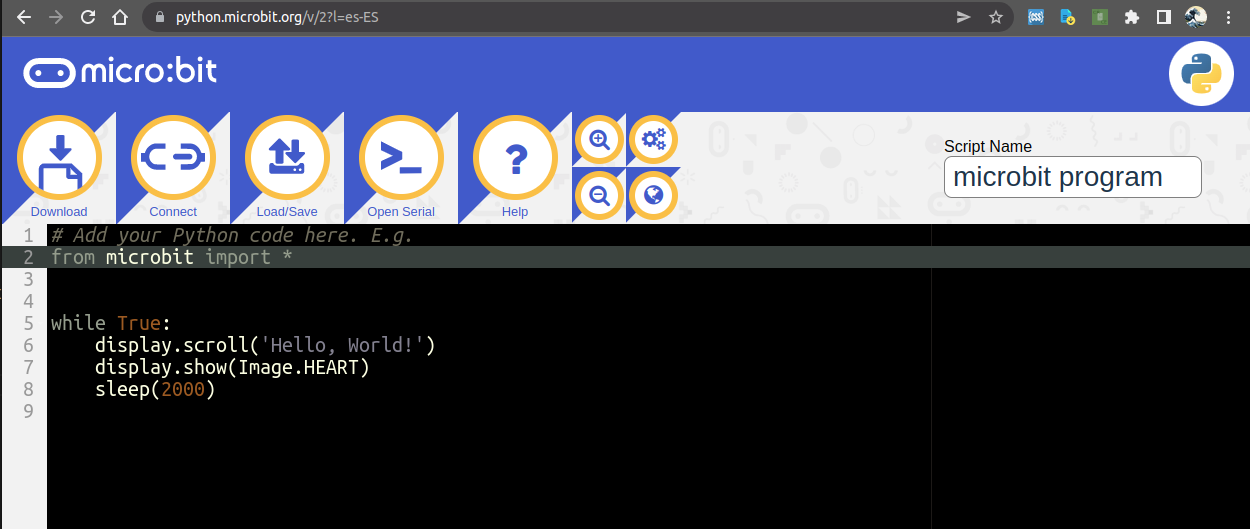
Mind+
- Del fabricante de maqueen (DFRobot)
- Bloques, python y arduino C. Relación bloques-lenguaje (no entre lenguajes)
- online, win, mac y linux pero conexión (mind+ link) solo para win y mac.
- https://ide.mindplus.top/
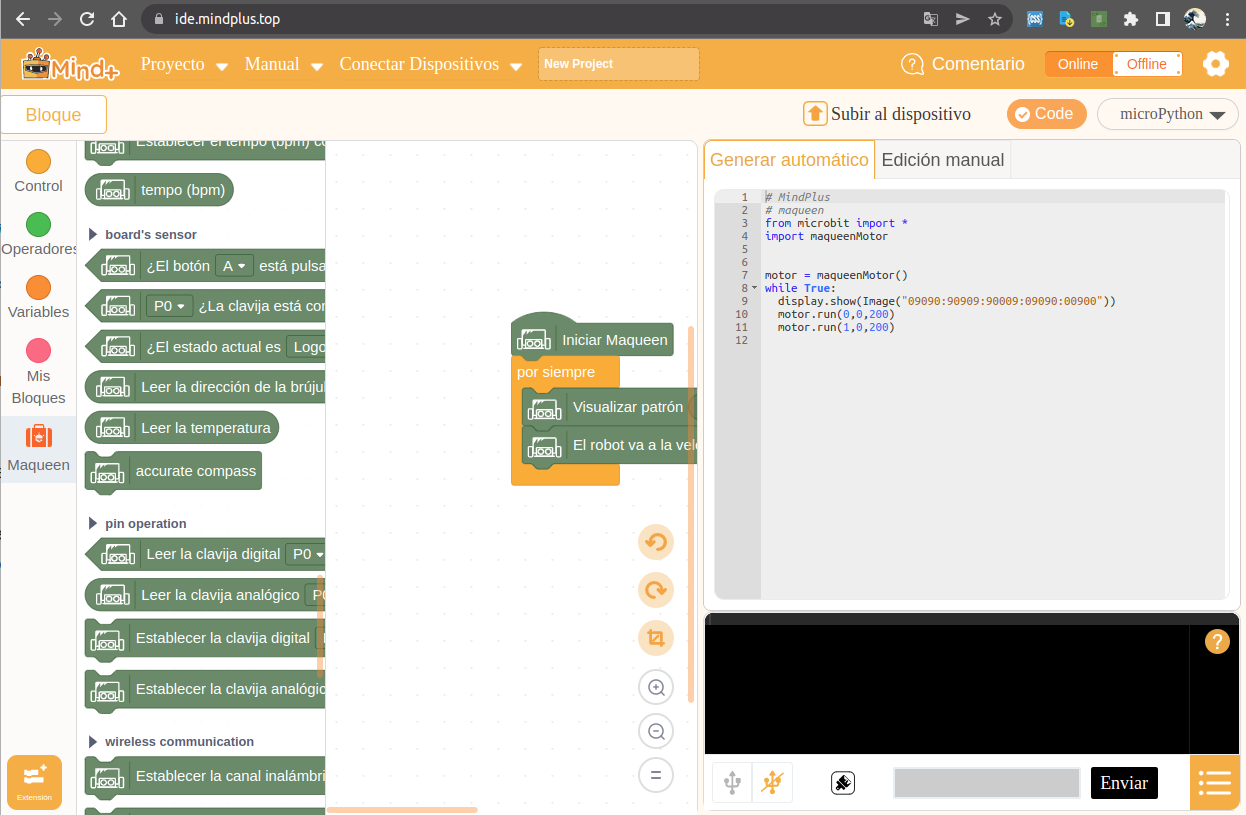
Mu editor (python)
- https://microbit-micropython.readthedocs.io/en/latest/tutorials/introduction.html
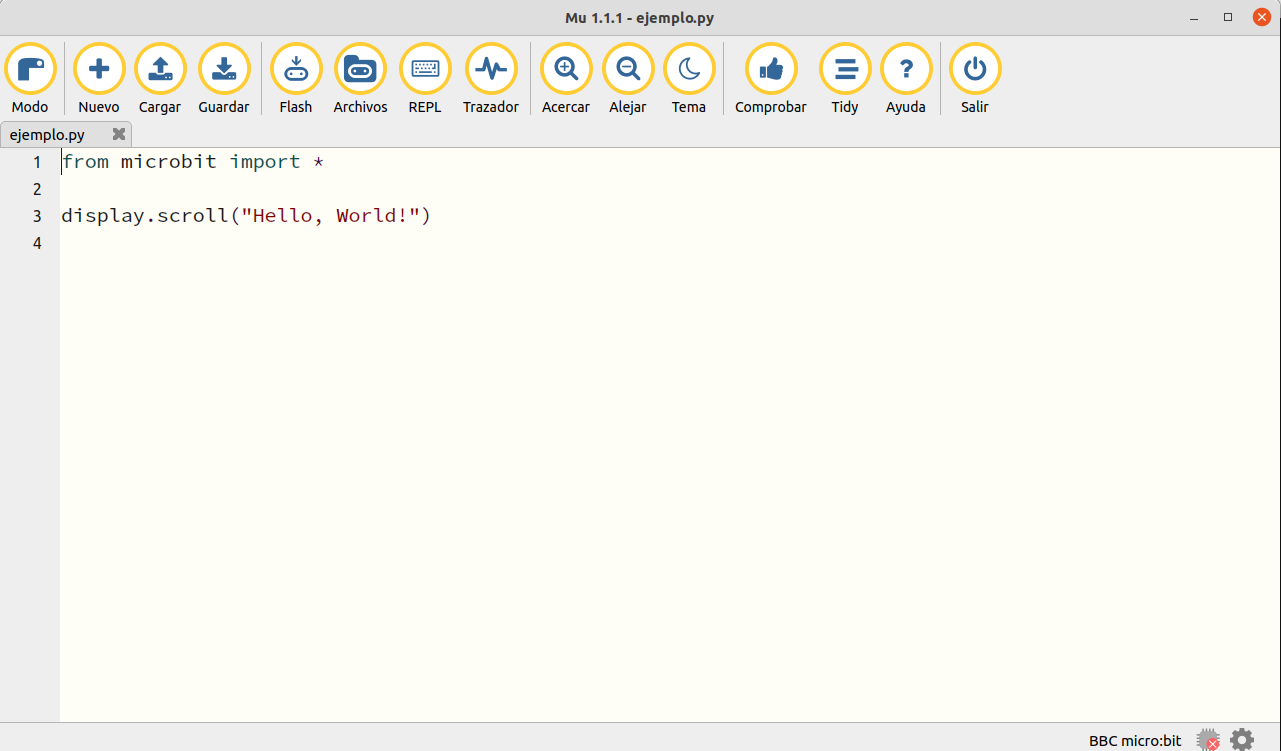
Ejemplo de carga de un programa
Revisar problemas con WebUSB: https://support.microbit.org/support/solutions/articles/19000105428-webusb-troubleshooting
Opción 1: Vinculando Microbit por USB
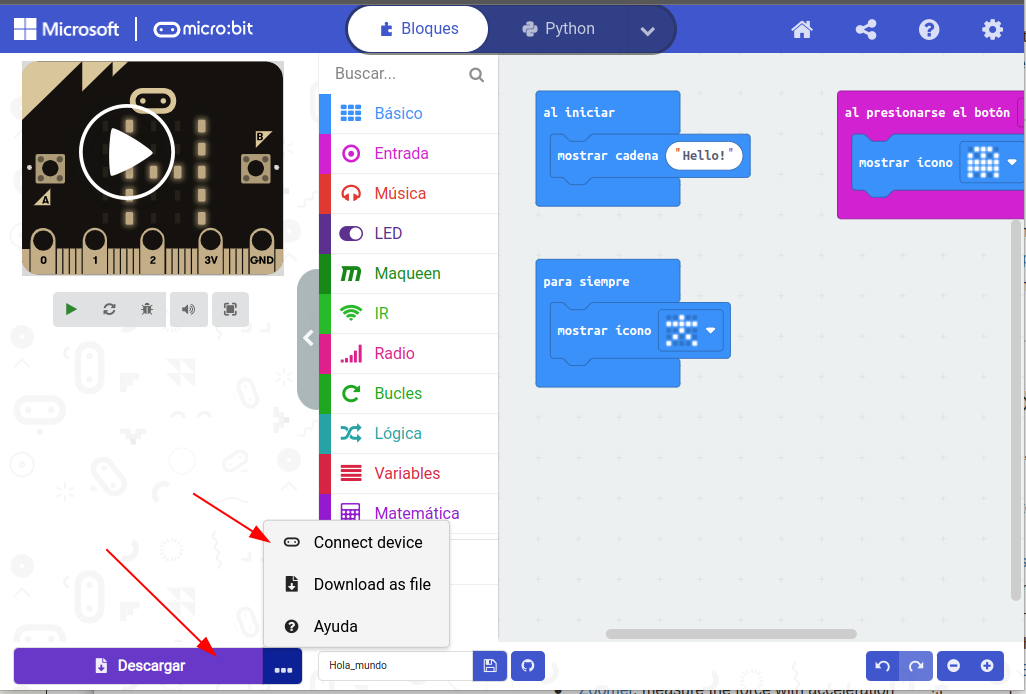
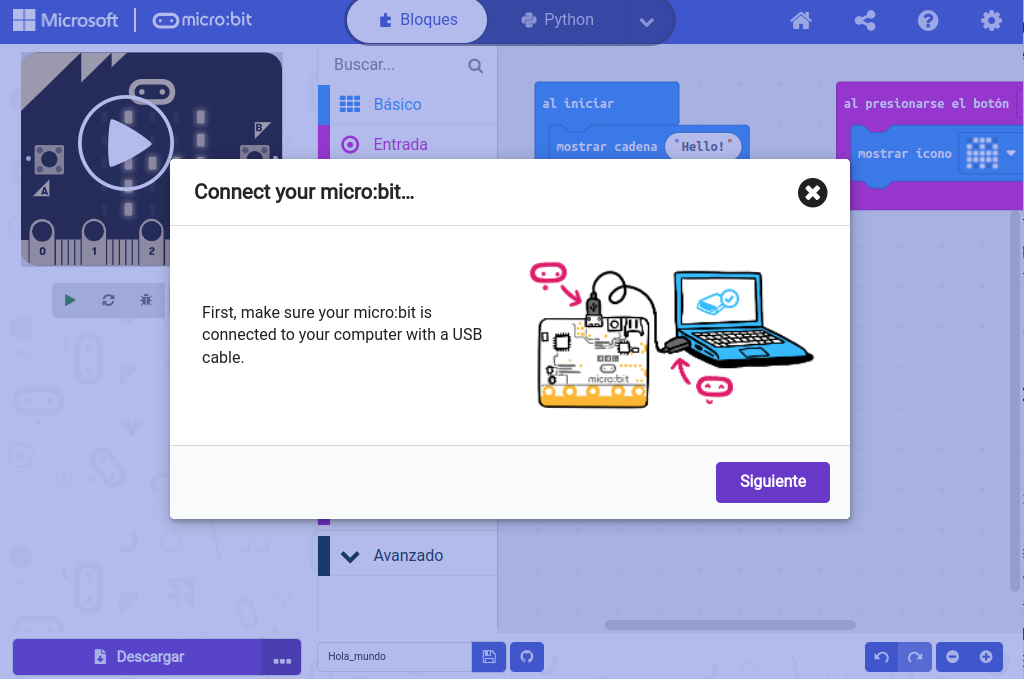
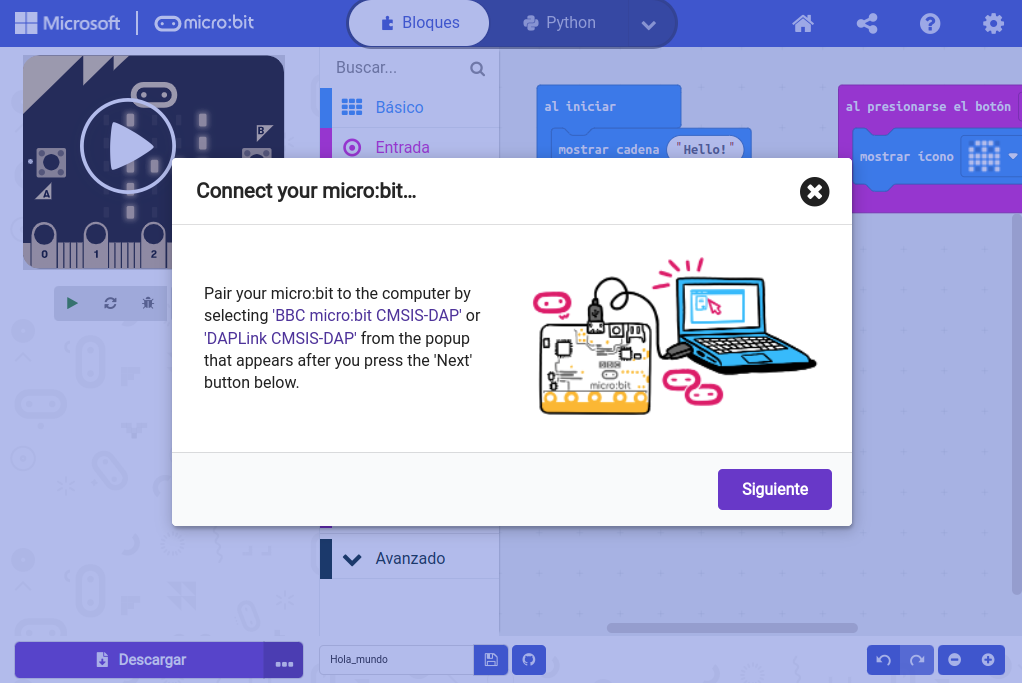

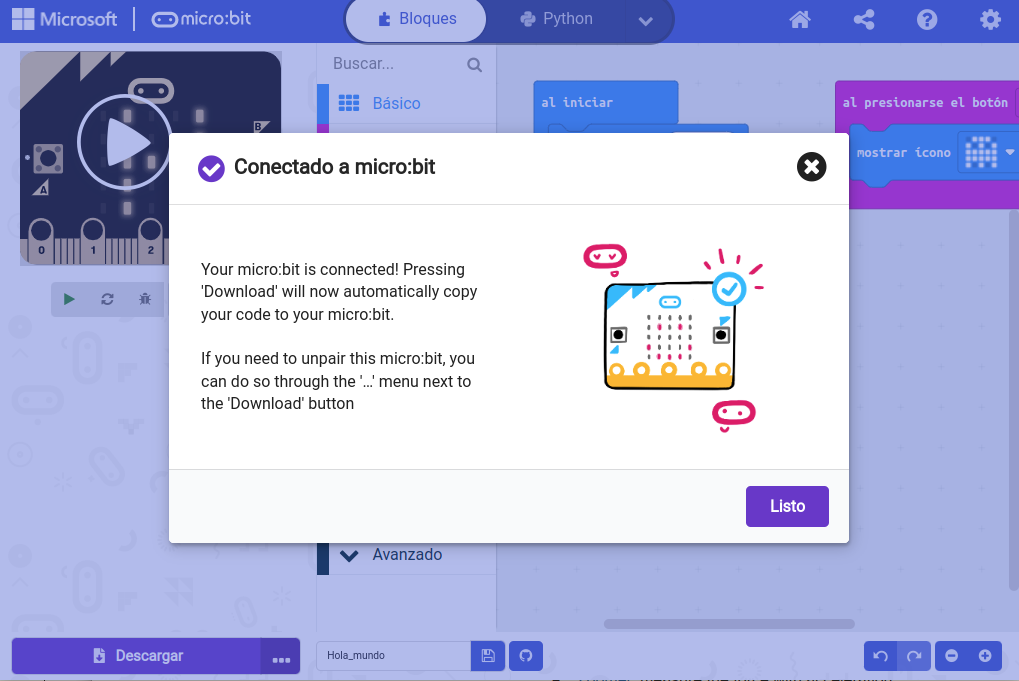
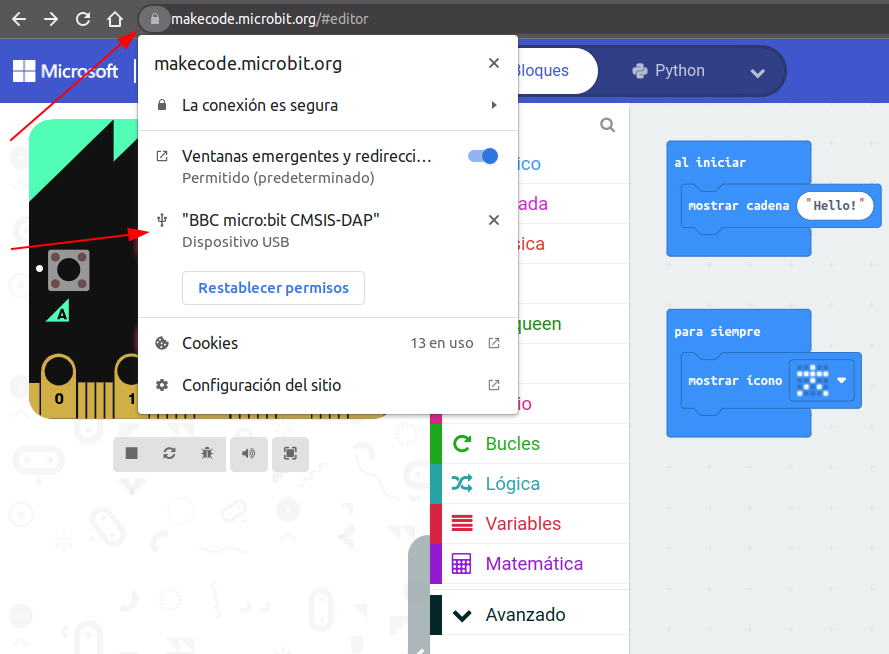
Opción 2: Copia del archivo .hex
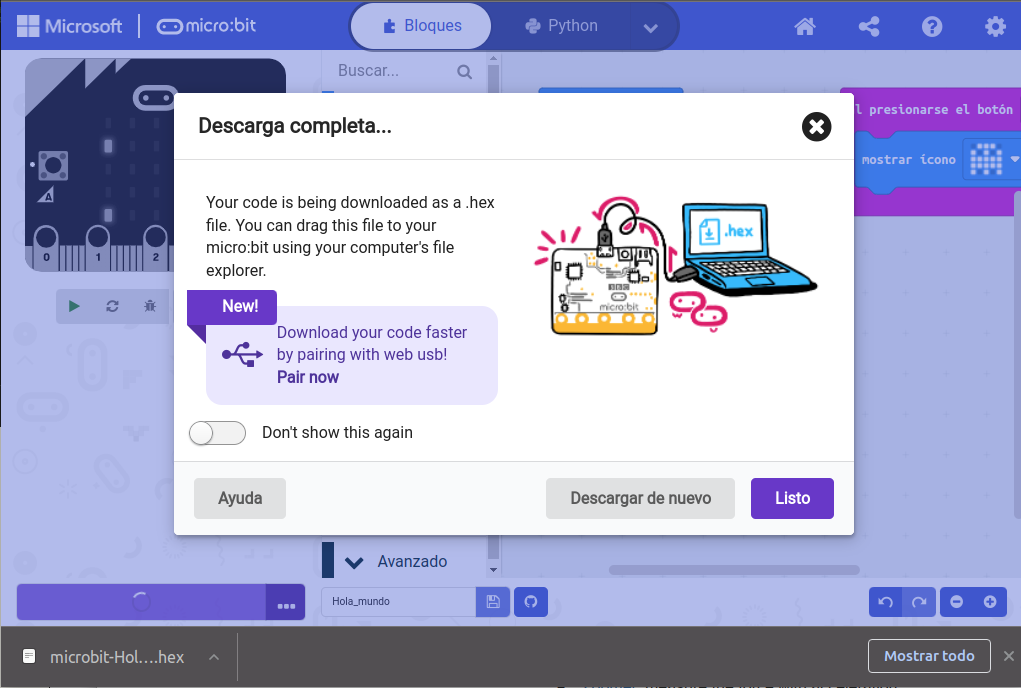
Guia de programación mediante bloques
Microbit:
https://makecode.microbit.org/reference https://makecode.microbit.org/blocks

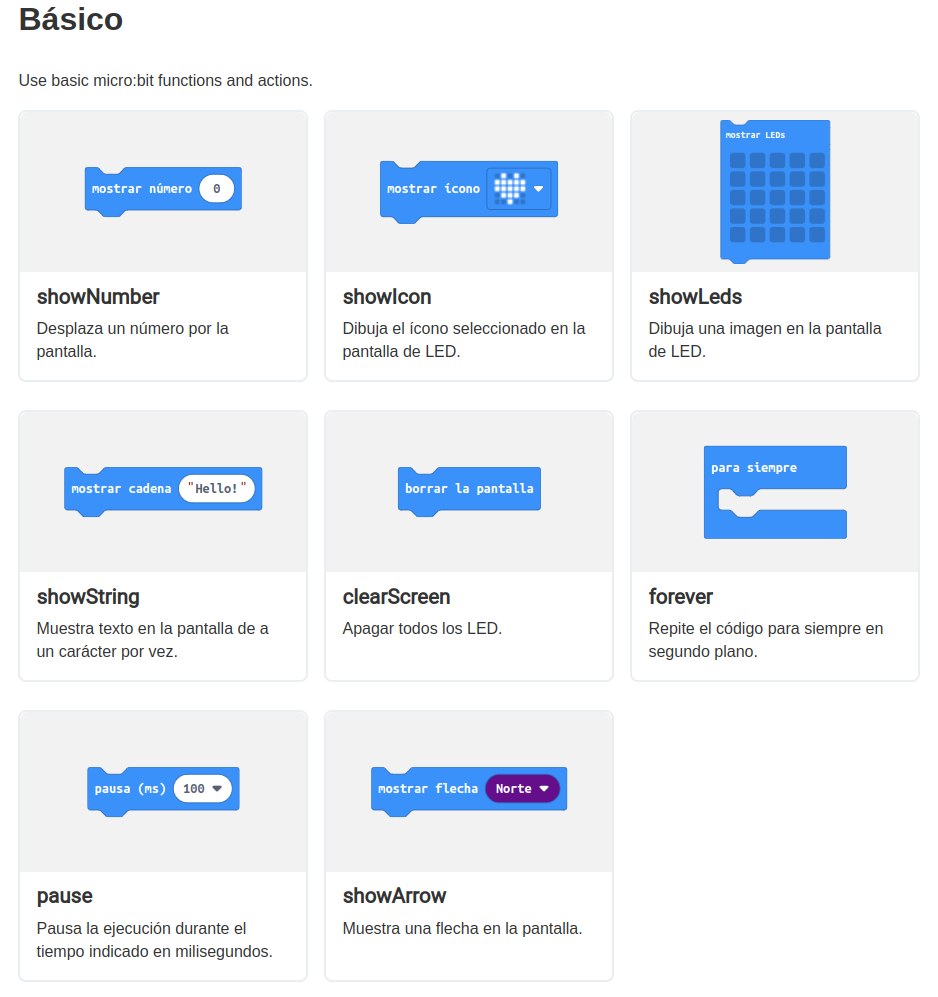
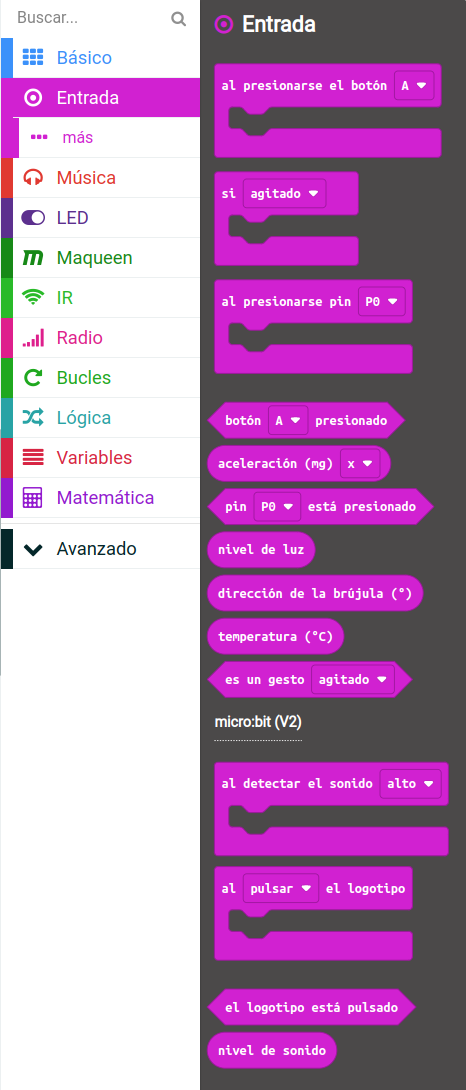
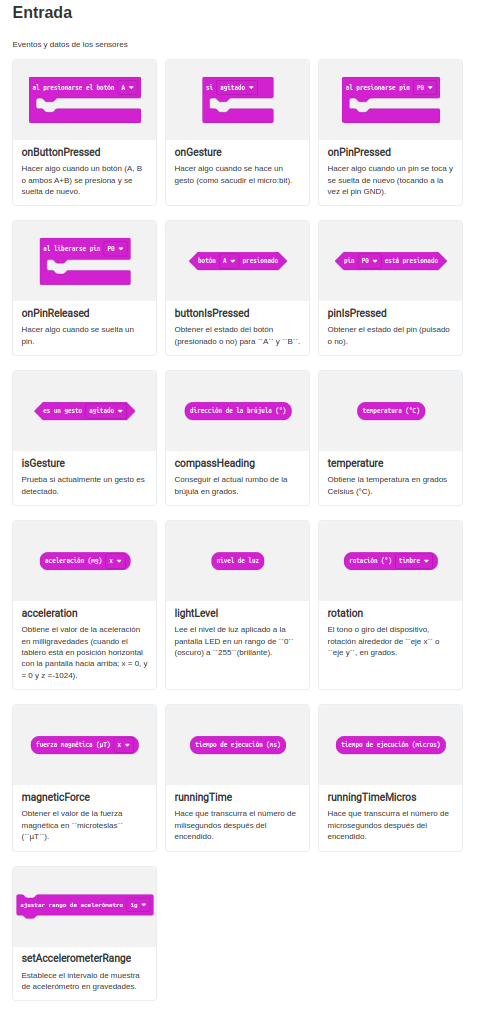
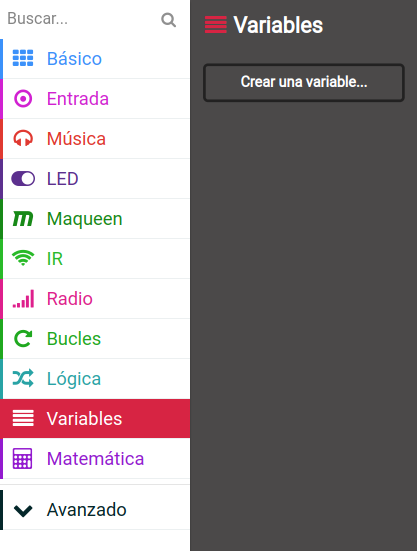
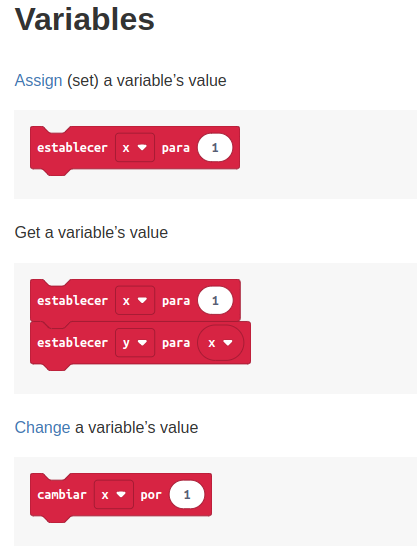
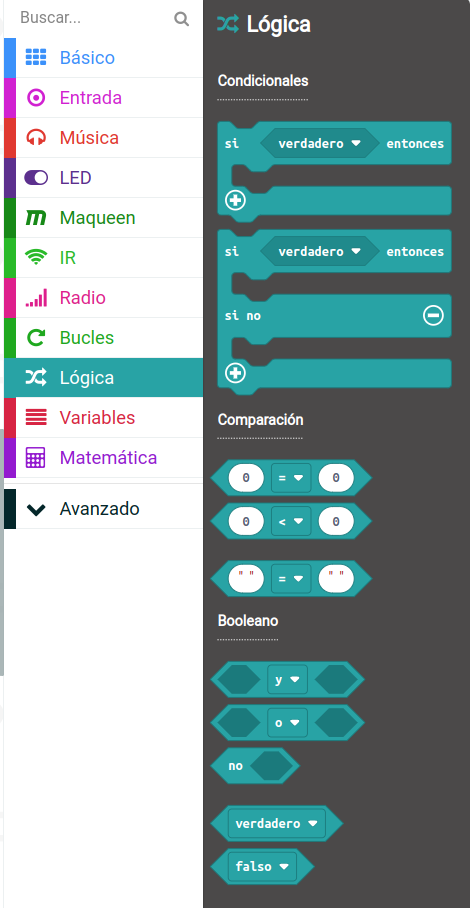
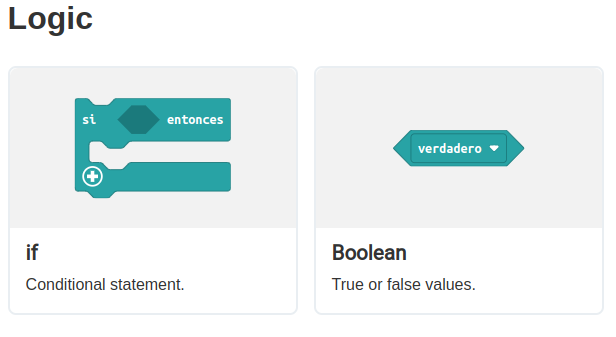
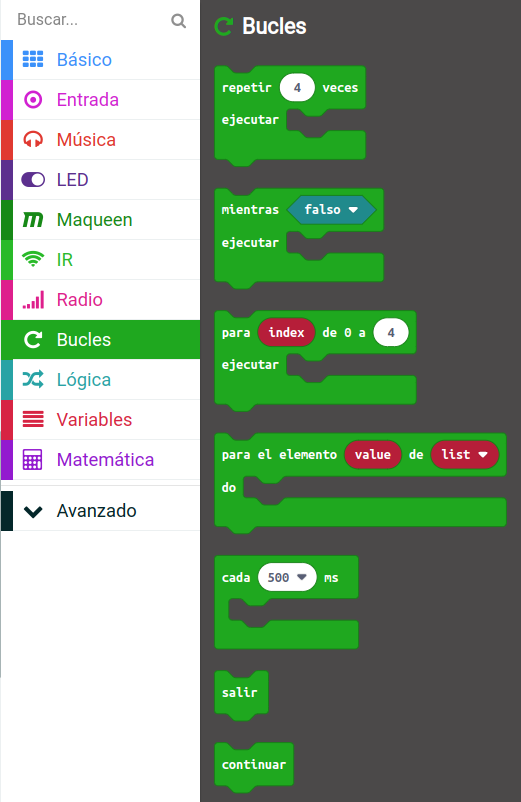
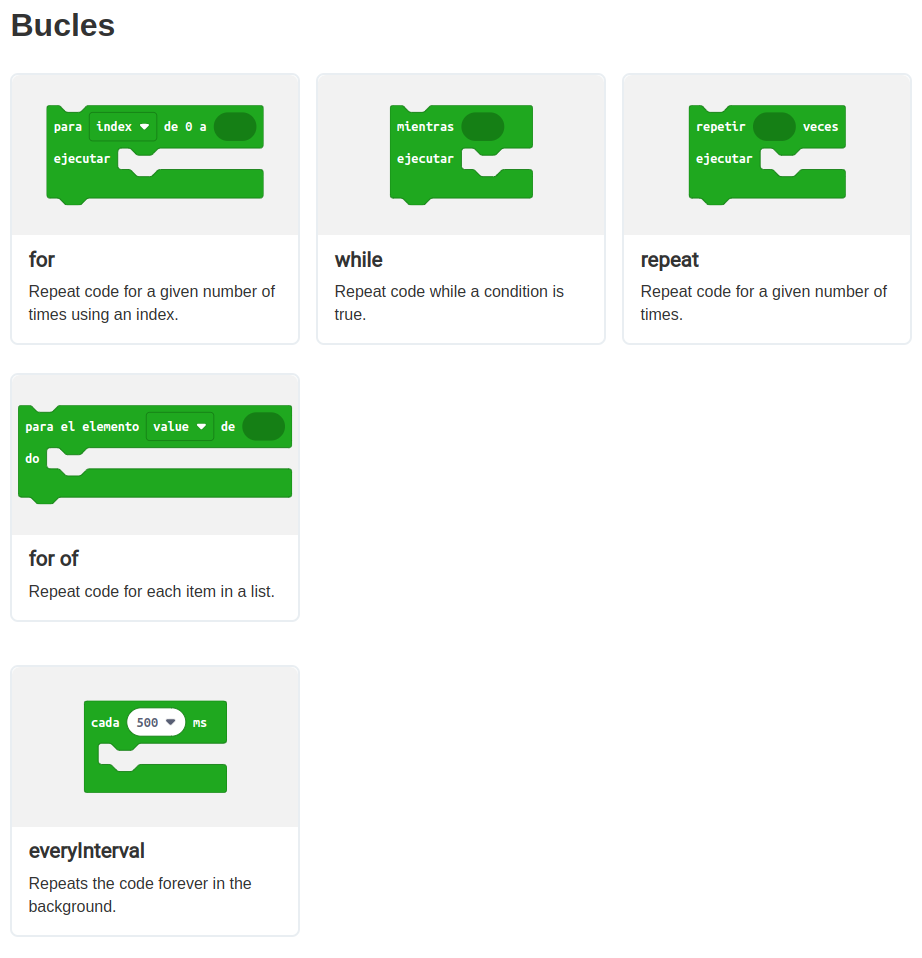
Maqueen:
https://makecode.microbit.org/pkg/dfrobot/pxt-maqueen
https://edu.dfrobot.com/tag-497.html
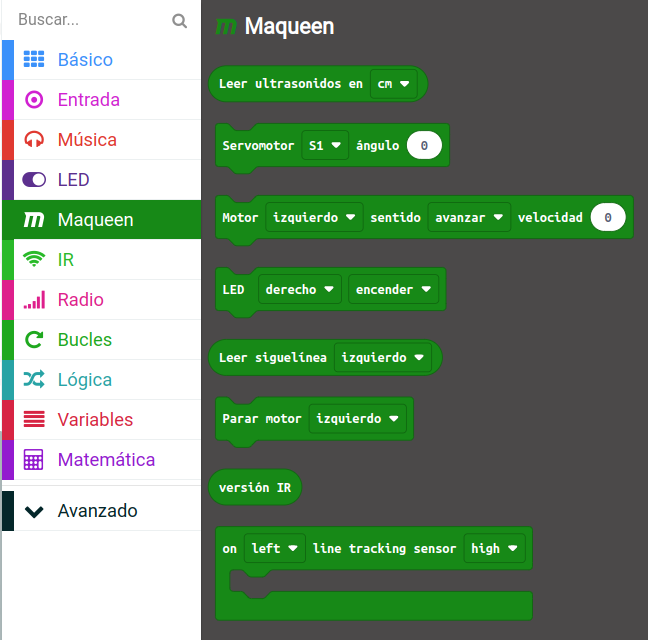


Más información:
- https://makecode.microbit.org/docs
- https://makecode.microbit.org/courses
- https://makecode.microbit.org/lessons
Ejemplo:
Enlace: https://makecode.microbit.org/_5HqTgxHrkFA8
Publicación: Icono compartir - Publicar - embebido - Editor - Copiar
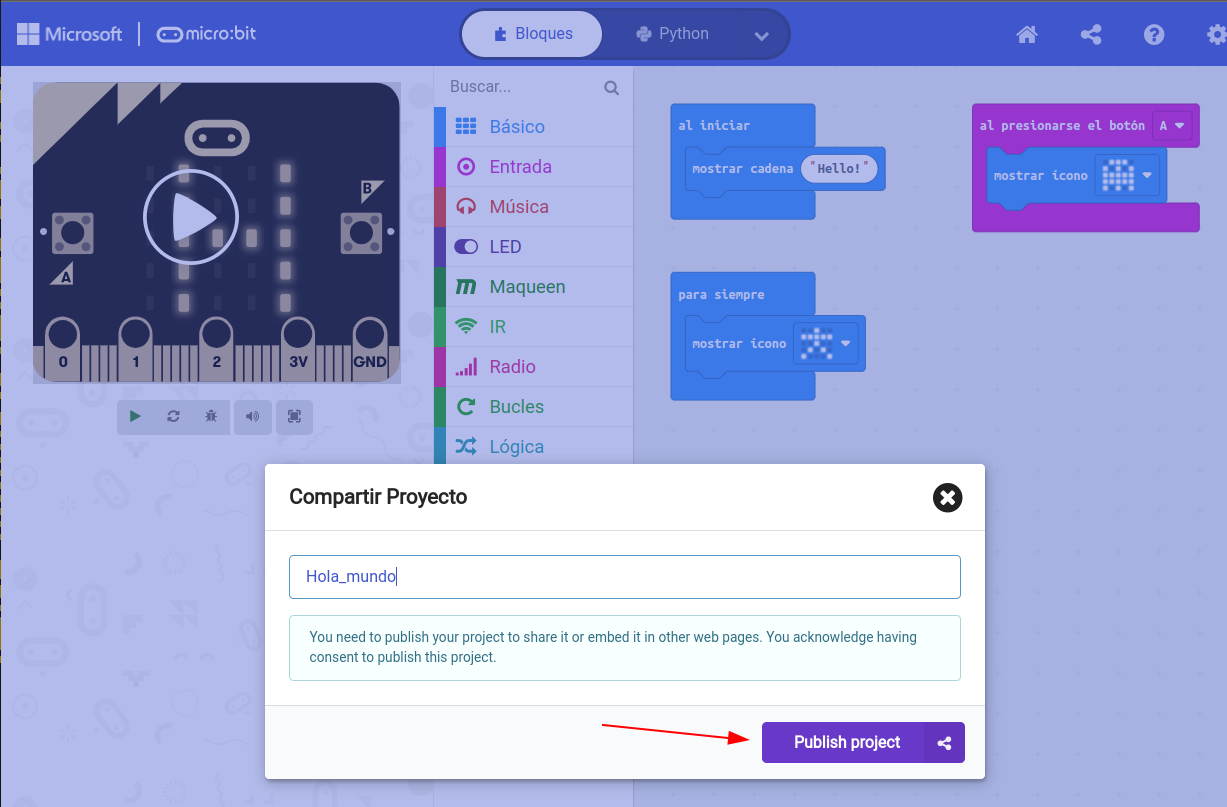
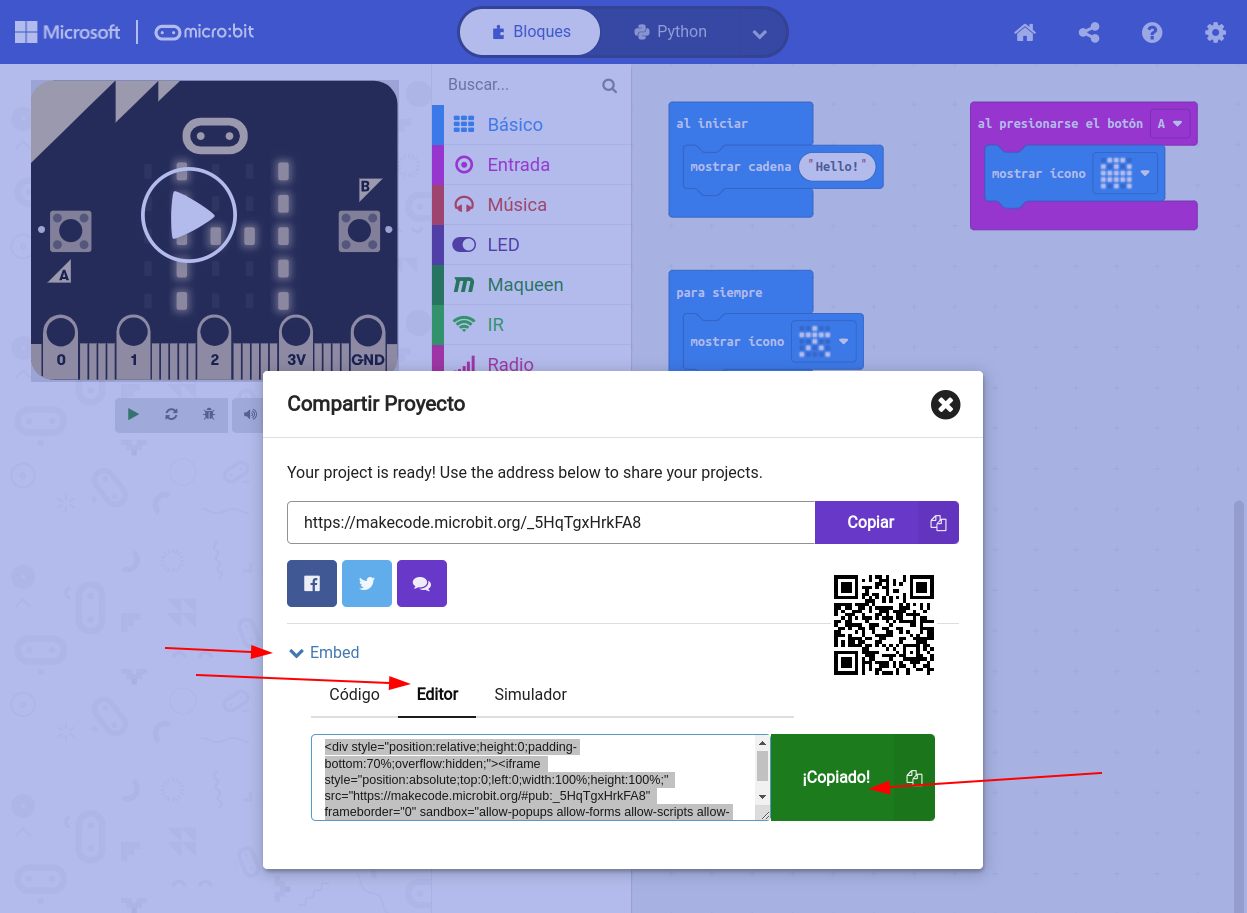
Ejemplo práctico para Maqueen
Esquiva-Obstáculos
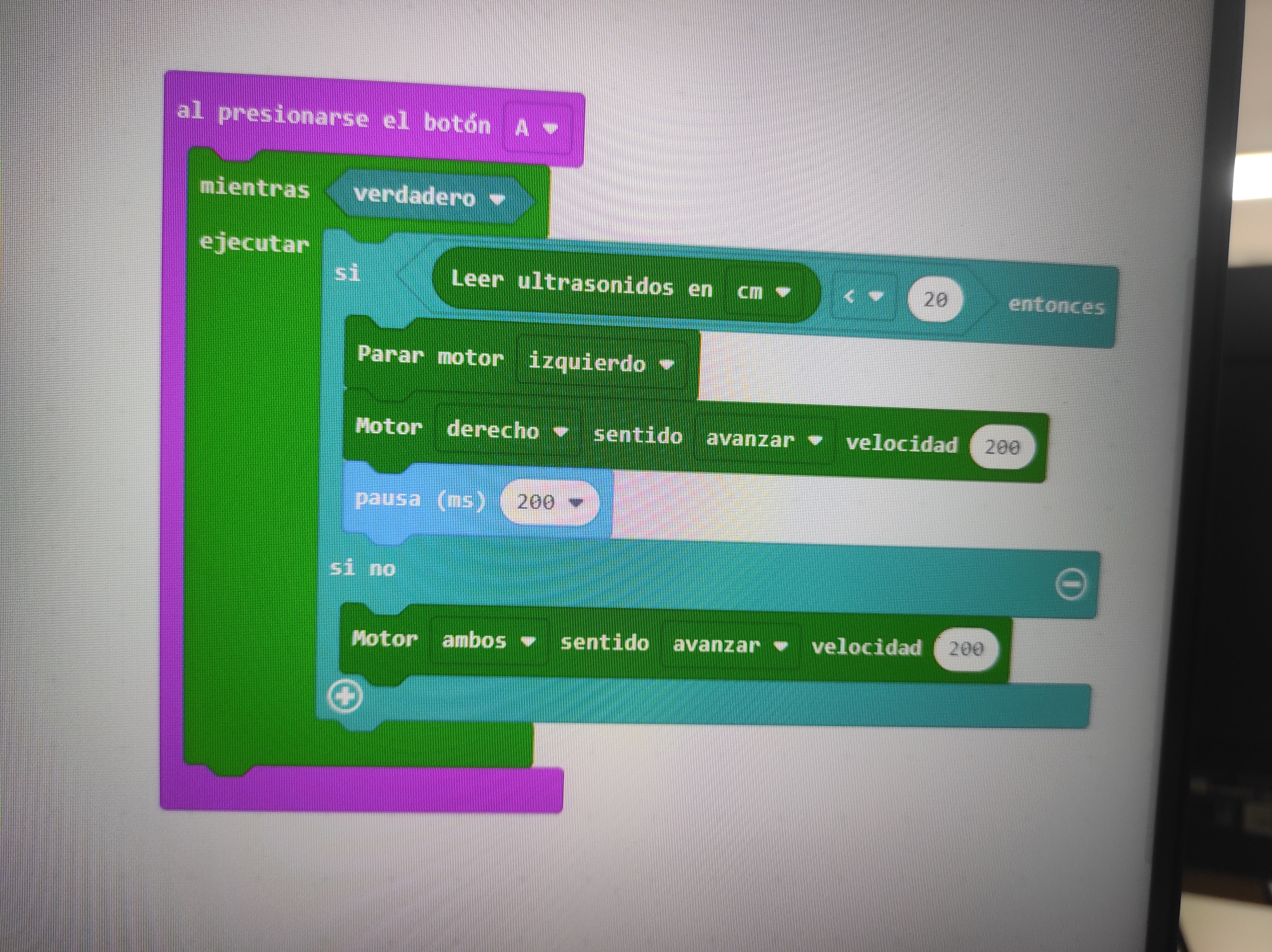
Sigue-Líneas
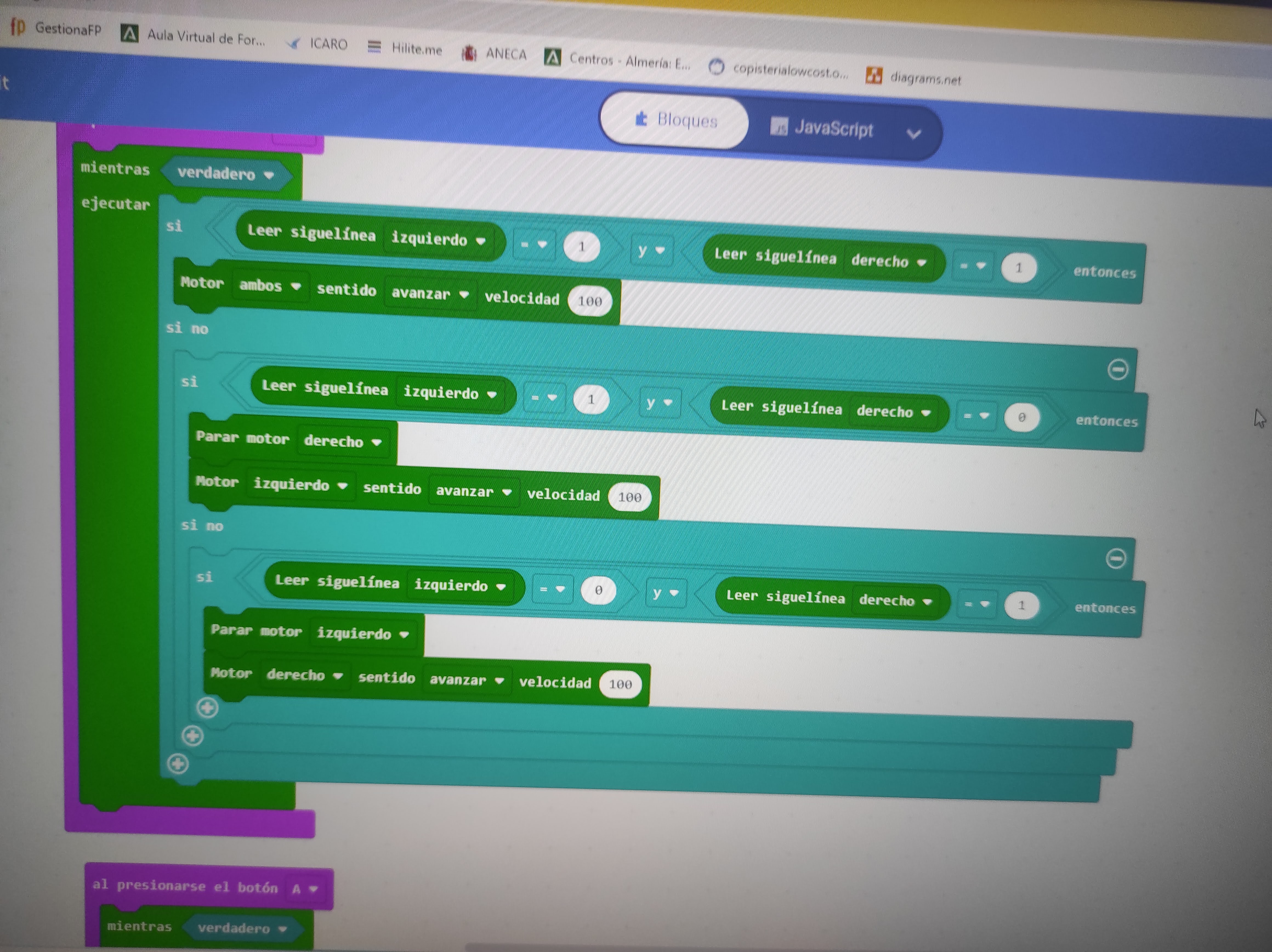
Guia de programación mediante código Python
Documentación: https://microbit-micropython.readthedocs.io/en/latest/index.html
Editor off-line: https://codewith.mu/
Editor online: https://python.microbit.org/v/2
Ayuda del editor: https://python-editor-2-2-3.microbit.org/help.html
Solucionar problemas de conexión con microbit. WebUSB: https://support.microbit.org/support/solutions/articles/19000105428-webusb-troubleshooting

Incluir archivos y módulos al editor online: https://support.microbit.org/support/solutions/articles/19000098018-python-editor-files-and-modules